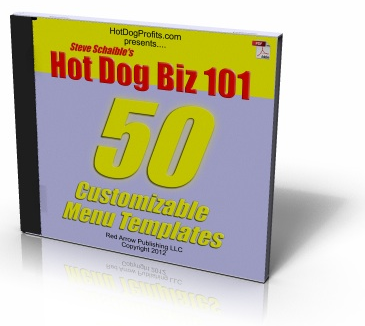
Right click here to download your menu templates in PDF format
The Hot Dog Biz 101 menu templates are easy to use.
1. Open one of the templates.
2. Substitute your business name, contact info, and menu information for the placeholder text.
3. Delete any text that you don’t need.
4. Print.
When you are finished editing your menu, go to File and click “Save As”. Enter a new name for your customized menu and save it to your desktop. That way if you ever want to edit the menu at a later date (such as changing your prices) you won’t have to start from scratch.
All templates are in PDF format which means you can open them with the free Adobe Reader. If you don’t have Adobe Reader on your computer you can download it here.
Have fun with these!
-Steve

Hey Steve.
How do I get rid of the credit card logos on the menus?
Thanks for this incredible offer. My son is also looking into slingin dogzz with me so that’s part of the reason I purchased this package. He is going to help me on Friday with my first event. A little nervous (400 dogzz) but going to give it our best.
Jeff (SGTDzz)
There are 25 with credit card logos and 25 without. Good luck on your event Jeff!
OK thanks. I see that now. The event went great! Ended up bringing way to many condiments but was a good learning experience for the next one coming up next month. And just as you said many people took my flyers and cards with them. Even had two people tell me that they were the best hot dogzz they had ever had. Not bad for the 1st time cooking them. LOL. But seriously, thanks for all of your help Steve. The future of SGTDzz is looking much brighter now and I owe much of it to you and Hot Dog Profits!
Awesome!
How do you edit the prices and add names to the menus?
Thanks
Hi Travis,
The templates are editable PDF files. Open the PDF file and you can change things by highlighting them and typing in what you want. Then save the template and print it.
Howdy Steve! when i copy the hot dog menu, the design it has under the hotdog and soda can logos prints out ontop of the menu, can you help with that?
Thanks,
David
It’s supposed to. That’s how it was designed David. It looks good when printed.
These are Awesome!!! Thank you so much 🙂
They are pretty cool and they really make it easy to have professional quality menus. Glad you like them!
At the very bottom of the hot dog menu when I click to add my web address and email it gets smaller in print. How do I make that part back large again everything else is perfect?
Sorry but the font sizes are built into the template. Here’s an old school work around…
Put your info into the form and print it out. Then using Microsoft word or any graphics software, create your website address in the font and size that you want it. Print it out on a separate piece of paper. Cut it out and paste it onto the menu that you printed out in step one. Now make color copies of it on your own printer, or take it to Office Max, UPS Store, or your local printer.
This is how we did everything before computers.
Hello all – does anyone have a Hot Dog Fundraiser Flyer ?